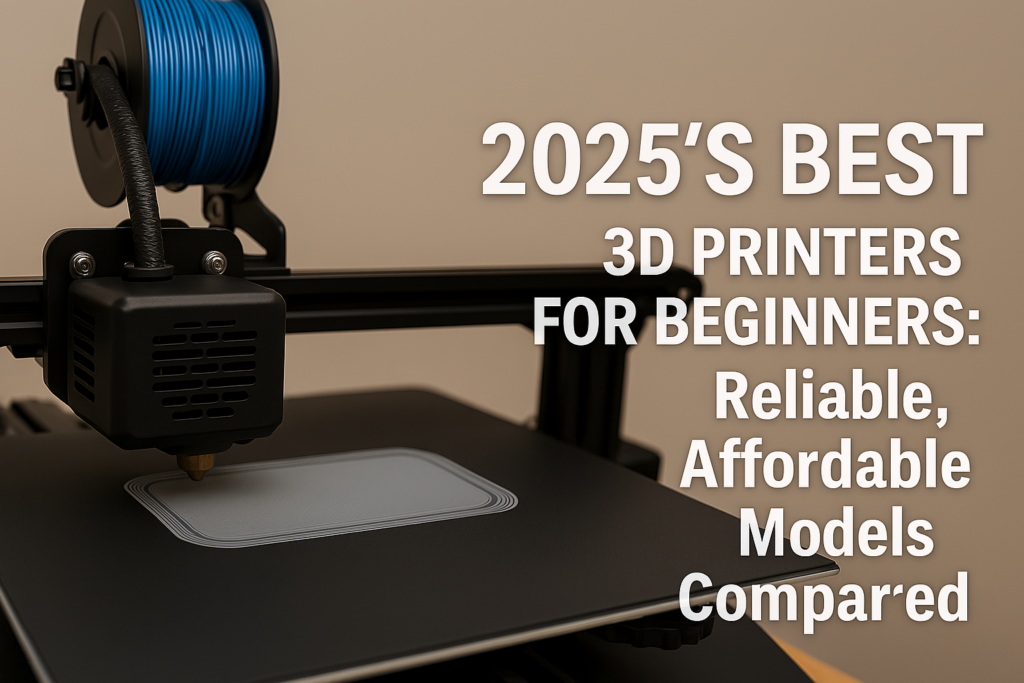Introduction
Entering the world of 3D printing can be both exciting and overwhelming. With the technology becoming more accessible than ever, choosing your first 3D printer is a crucial decision that will shape your experience in this creative space. For beginners, the ideal 3D printer combines user-friendliness, reliability, and quality output without breaking the bank.
In 2025, manufacturers have refined their entry-level offerings to provide impressive features that were once exclusive to high-end models. We’ve evaluated dozens of printers based on ease of setup, print quality, reliability, community support, and value to bring you this definitive list of the best 3D printers for beginners this year.
1. Creality Ender 3 V3 Pro
Overview
The Creality Ender 3 line has long been a staple in the beginner 3D printing community, and the V4 Pro continues this legacy while incorporating significant improvements. This latest iteration maintains the approachable price point that made the original famous while adding features that simplify the printing experience for newcomers.
Key Specifications
- Price Range: $249-$279
- Build Volume: 220mm × 220mm × 250mm
- Technology: FDM (Fused Deposition Modeling)
- Layer Resolution: 0.1mm – 0.4mm
- Print Speed: Up to 150mm/s
- Connectivity: SD Card, USB-C, Wi-Fi
- Auto Bed Leveling: Yes (CR-Touch included)
- Direct Drive Extruder: Yes
- Filament Compatibility: PLA, ABS, PETG, TPU, Wood-fill
Pros
- Simplified Assembly: Unlike earlier versions, the V4 Pro comes 95% pre-assembled, reducing setup time to under 30 minutes.
- Enhanced Print Surface: The PEI spring steel magnetic build plate ensures excellent adhesion during printing and easy part removal afterward.
- Quiet Operation: New 32-bit silent motherboard and upgraded stepper drivers reduce noise levels significantly.
- Robust Community Support: As part of the Ender family, beginners have access to countless online tutorials, troubleshooting guides, and modification options.
- Auto Bed Leveling: The included CR-Touch sensor eliminates one of the biggest hurdles for beginners by automating the bed leveling process.
- Direct Drive Extruder: Simplifies printing of flexible filaments like TPU that challenging with Bowden setups.
Cons
- Limited Touchscreen Interface: While improved, the interface isn’t as intuitive as some competitors.
- Single Z-Axis Lead Screw: Can lead to slight Z-banding on taller prints (though improved from previous versions).
- Limited Enclosure: While partially enclosed, it’s not fully sealed for printing temperature-sensitive materials.
- Basic Cooling: The single-fan cooling system may struggle with complex overhangs and bridges.
Why It’s Great for Beginners
The Ender 3 V4 Pro strikes an excellent balance between affordability and capability. The inclusion of auto bed leveling removes one of the most frustrating aspects of 3D printing for newcomers, while the direct drive extruder expands the range of materials beginners can experiment with. The vast community means help is always available when issues arise.
2. Anycubic Kobra Neo 2
Overview
The Anycubic Kobra Neo 2 represents a significant evolution in beginner-friendly design, focusing on a plug-and-play experience that gets users printing within minutes rather than hours. It combines smart features with an approachable design that doesn’t intimidate newcomers.
Key Specifications
- Price Range: $299-$329
- Build Volume: 230mm × 230mm × 250mm
- Technology: FDM
- Layer Resolution: 0.05mm – 0.35mm
- Print Speed: Up to 180mm/s
- Connectivity: USB, Wi-Fi, Cloud Printing
- Auto Bed Leveling: Yes (LeviQ 2.0 system)
- Filament Sensor: Yes
- Filament Compatibility: PLA, ABS, PETG, TPU
Pros
- True Plug-and-Play: Arrives fully assembled with automatic calibration, allowing first prints within 15 minutes of unboxing.
- Advanced Auto Leveling: The LeviQ 2.0 system maps 25 points across the bed for superior first layer consistency.
- Intuitive Color Touchscreen: The 4.3-inch display offers clear visuals and responsive controls that make sense to beginners.
- Resume Print Function: Automatically recovers from power outages, saving time and filament.
- Filament Runout Detection: Pauses printing when filament runs out, allowing for reloading.
- Smart Remote Monitoring: Built-in camera allows monitoring prints from your smartphone.
Cons
- Slightly Higher Price Point: Costs more than some entry-level alternatives.
- Proprietary Slicer: While user-friendly, the included slicer lacks some advanced features found in Cura or PrusaSlicer.
- Limited Modification Potential: The integrated design makes upgrading individual components more challenging.
- Smaller Community: Less extensive online support compared to Creality or Prusa printers.
Why It’s Great for Beginners
The Kobra Neo 2 prioritizes immediate success over a steep learning curve. Its comprehensive automatic systems mean beginners spend less time troubleshooting and more time creating. The intuitive interface doesn’t require technical knowledge to navigate, making the entire experience less intimidating for those new to the hobby.
3. Prusa Mini+ (2025 Edition)
Overview
Prusa Research has established itself as a premium brand known for reliability, and the 2025 edition of the Mini+ continues this tradition in a compact, affordable package. This printer emphasizes consistent quality and reliability over flashy features, making it ideal for beginners who want dependable results.
Key Specifications
- Price Range: $399-$449
- Build Volume: 180mm × 180mm × 180mm
- Technology: FDM
- Layer Resolution: 0.05mm – 0.25mm
- Print Speed: Up to 200mm/s (practical), 300mm/s (maximum)
- Connectivity: USB, Ethernet, Wi-Fi
- Auto Bed Leveling: Yes (SuperPINDA sensor)
- Filament Sensor: Yes
- Filament Compatibility: PLA, PETG, ASA, PC Blend, Carbon/fiber composites
Pros
- Exceptional Print Quality: Delivers results comparable to printers costing twice as much.
- Unmatched Reliability: Prusa’s extensive testing ensures consistent performance print after print.
- Excellent Documentation: Comprehensive manual and online guides written specifically for beginners.
- Premium Components: High-quality parts throughout mean fewer failures and replacements.
- Regular Firmware Updates: Continuous improvement through free software updates.
- Open Source Philosophy: Transparent design allows for learning and customization as skills develop.
- Professional Support: Dedicated customer service team provides assistance beyond community forums.
Cons
- Smaller Build Volume: Limited space compared to similarly priced alternatives.
- Higher Initial Investment: More expensive than other beginner options.
- Assembly Required: Ships as a kit, though assembly is well-documented and educational.
- Limited Availability: Popular demand sometimes leads to waiting lists.
Why It’s Great for Beginners
The Prusa Mini+ is the embodiment of “learn it right the first time.” While slightly more expensive and requiring some assembly, it teaches proper 3D printing fundamentals without the frustrations of cheaper models. The exceptional documentation and support mean beginners never feel abandoned when challenges arise.
4. Elegoo Neptune 4 Max
Overview
For beginners who want maximum print volume without sacrificing ease of use, the Elegoo Neptune 4 Max offers an impressive build space at a surprisingly accessible price point. This printer is ideal for those who anticipate creating larger projects right from the start of their 3D printing journey.
Key Specifications
- Price Range: $369-$399
- Build Volume: 320mm × 320mm × 400mm
- Technology: FDM
- Layer Resolution: 0.1mm – 0.4mm
- Print Speed: Up to 500mm/s (with AI speed optimization)
- Connectivity: USB, Wi-Fi, Cloud
- Auto Bed Leveling: Yes (32-point mesh)
- Dual Z-Axis: Yes
- Filament Compatibility: PLA, ABS, PETG, TPU
Pros
- Massive Build Volume: One of the largest print areas available in this price range.
- High-Speed Printing: Advanced motion system with AI optimization allows for dramatically faster printing without quality loss.
- Stable Dual Z-Axis: Maintains precision across the large build platform.
- Cooling System: Advanced part cooling ensures good results even at higher speeds.
- Easy Assembly: Despite its size, comes 90% pre-assembled with clear instructions.
- Responsive Screen: 4.3-inch touch display with intuitive menu system.
- AI Camera Monitoring: Built-in camera with print failure detection and alerts.
Cons
- Large Footprint: Requires significant desk space.
- Power Requirements: Needs a dedicated power outlet due to higher consumption.
- Longer Heating Times: The large bed takes longer to reach printing temperature.
- Learning Curve for Speed Settings: Optimizing the high-speed printing features requires some experience.
Why It’s Great for Beginners
The Neptune 4 Max removes the common beginner limitation of outgrowing your printer too quickly. Its generous build volume accommodates ambitious projects while maintaining user-friendly features. The high-speed capabilities also mean less waiting for results, helping maintain enthusiasm during the learning process.
5. Bambu Lab A1 Mini
Overview
The Bambu Lab A1 Mini represents the cutting edge of beginner-friendly technology, incorporating advanced features previously found only in industrial machines. This compact printer focuses on a seamless printing experience through extensive automation and smart connectivity.
Key Specifications
- Price Range: $449-$499
- Build Volume: 200mm × 200mm × 200mm
- Technology: FDM
- Layer Resolution: 0.04mm – 0.28mm
- Print Speed: Up to 600mm/s (CoreXY system)
- Connectivity: USB-C, Wi-Fi, Bluetooth, Cloud, 5G optional
- Auto Bed Leveling: Yes (Pressure-sensitive mapping)
- AI Print Monitoring: Yes (4K camera with defect detection)
- Filament Compatibility: Universal compatibility with automatic settings detection
Pros
- CoreXY Speed: The advanced motion system enables exceptional print speeds without sacrificing quality.
- AI Print Guardian: Real-time monitoring with automatic pause when defects are detected.
- Automated Material Handling: Automatically detects filament type and adjusts settings accordingly.
- Exceptional First Layer Calibration: Pressure-sensitive bed mapping ensures perfect first layers.
- Ecosystem Integration: Seamlessly works with Bambu’s multi-material upgrade path as skills advance.
- Software Integration: Intuitive app experience connects directly to printer with guided workflows.
- Quiet Operation: Advanced sound dampening makes it apartment-friendly at just 35dB.
Cons
- Premium Price Point: The most expensive option on our beginner list.
- Cloud Dependency: Some advanced features require cloud connectivity and subscription.
- Proprietary Ecosystem: Works best within Bambu’s own software and materials ecosystem.
- Limited DIY Modifications: Highly integrated design limits traditional hobbyist modifications.
Why It’s Great for Beginners
The A1 Mini essentially removes the technical barriers to 3D printing. Its extensive automation and intelligent features mean beginners can focus on designing and creating rather than endless calibration and troubleshooting. While the price is higher, the time saved and frustration avoided make it worthwhile for those who value a smooth introduction to the hobby.
Conclusion: Choosing Your First 3D Printer
When selecting your first 3D printer in 2025, consider these key factors:
- Budget: While more expensive printers generally offer better reliability and features, options like the Ender 3 V4 Pro prove you can get started with quality results on a modest budget.
- Support Community: The value of readily available troubleshooting advice cannot be overstated for beginners. Printers with large user bases provide an invaluable safety net.
- Auto Bed Leveling: This feature significantly reduces early frustration and is worth prioritizing, even if it means spending slightly more.
- Build Volume: Be realistic about what you’ll be printing. While larger volumes offer flexibility, they also increase cost, space requirements, and potential complications.
- Long-term Plans: Consider whether you want a printer that can grow with you through modifications or if you prefer a more polished, ready-to-use experience.
All five printers on our list represent excellent starting points for different types of beginners in 2025. Whether you prioritize value, ease of use, print quality, size, or cutting-edge features, there’s an option that will help you successfully begin your 3D printing journey.
Remember that the best 3D printer is ultimately the one you’ll use regularly. Choose a machine that excites you and matches your learning style, and you’ll find yourself creating amazing things in no time.