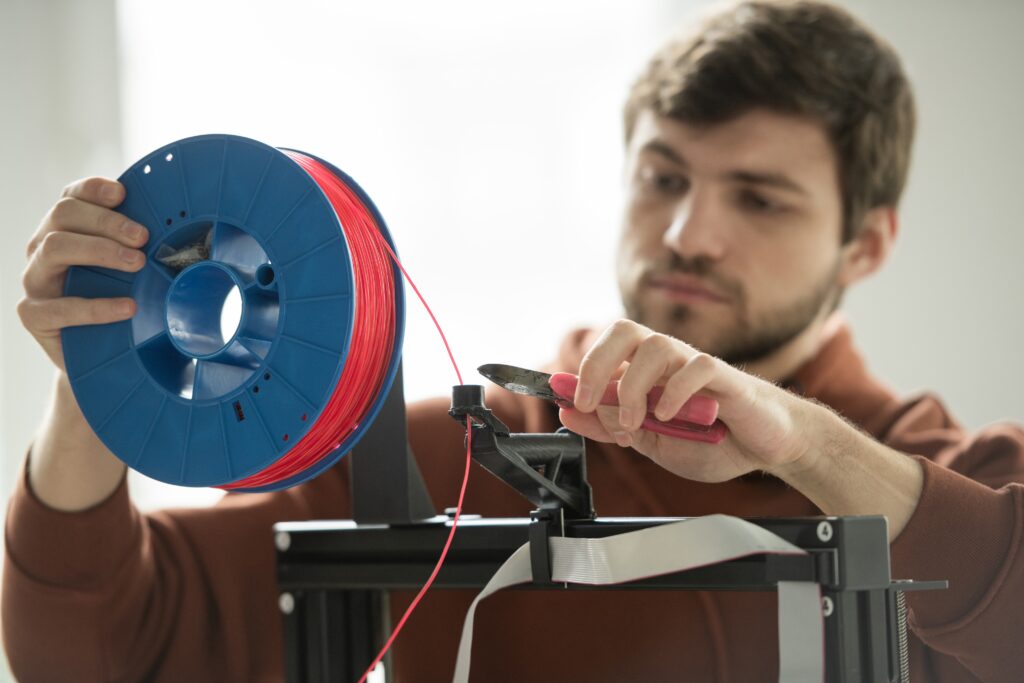Understanding 3D Printing Technologies
Introduction to 3D Printing
3D printing is changing how we create, prototype, and manufacture products across industries. For us beginners, and yes, at Filament Prints, we still have much to learn in 3D printing; it can be overwhelming to learn a new lexicon. Knowing the building blocks of the technology and the proper processes will help you make informed decisions as you start your journey.
This guide will go over the cornerstones of 3D printing technologies available to beginners. We hope this helps you understand the differences, advantages, and ideal applications.
We will explore the primary 3D printing technologies available to beginners. Whether you’re interested in making custom prints, prototyping an idea, or just exploring the hobby, this guide will help you navigate the world of 3D printing
The Evolution of Desktop 3D Printing
Before going over the specific technologies, it’s worth noting how desktop 3D printing has evolved. Previously, a tool only industrial technology companies used, costing tens of thousands of dollars, has become accessible both in size and cost to hobbyists, teachers, and small businesses. This is a significant shift in how we create objects today.
Today’s consumer-grade 3D printers offer insane capabilities at a wide price point, ranging from $200 for a small printer to an extremely capable multi-color multifilament at $2000.
Two leading technologies behind 3D printing are filament-based printing and resin-based printing.
FDM Printing: The Beginner’s Gateway
Filament Printing, also known as Fused Deposition Modeling (FDM), came to my mind when I started printing as a beginner. It is the most common and accessible 3D printing technology for beginners. This process functions through a straightforward mechanism:
- Material Preparation: Thermoplastic filament is fed from a spool into a heated print head (extruder)
- Melting Process: Depending on the material, the extruder heats the filament to its melting point, which ranges from 180°C to 250°C.
- Check out our other article that mentions filament temperatures: Material & Filament Types.
- Melting Process: Depending on the material, the extruder heats the filament to its melting point, which ranges from 180°C to 250°C.
- Deposition: The melted material is extruded through a precisely-sized nozzle (usually 0.4mm in diameter)
- Layer Formation: The printer extrudes the material in thin layers according to the design that is to be printed.
- Pro tip: You can define your layer height in your slicing software. The lower the number, the more definition there is, but the longer the print.
- Cooling and Solidification: Each layer cools and solidifies before adding the next layer.
- Pro tip: We recommend starting with 0% fan on your initial layers and then ramping up after your initial layers.
- Build-up Process: What you want to print is created layer by layer from the base of the plate up. Depending on the printer, either the base will lower, or the print head will rise to accommodate the next layer.
Advantages of FDM Printing
There are several advantages to using FDM printers:
- Affordability: Entry-level printers typically cost around $200-300 used, but you can find them cheaper on Facebook or eBay.
- User-Friendly Operation: Easier setup and maintenance
- Material Variety: Wide range of available filaments, including PLA, PETG, TPU (flexible), and specialty filaments
- Minimal Post-Processing: Many prints require little to no post-processing.
- Immense Community Support: Extensive online resources, tutorials, and troubleshooting guides
Common FDM Materials
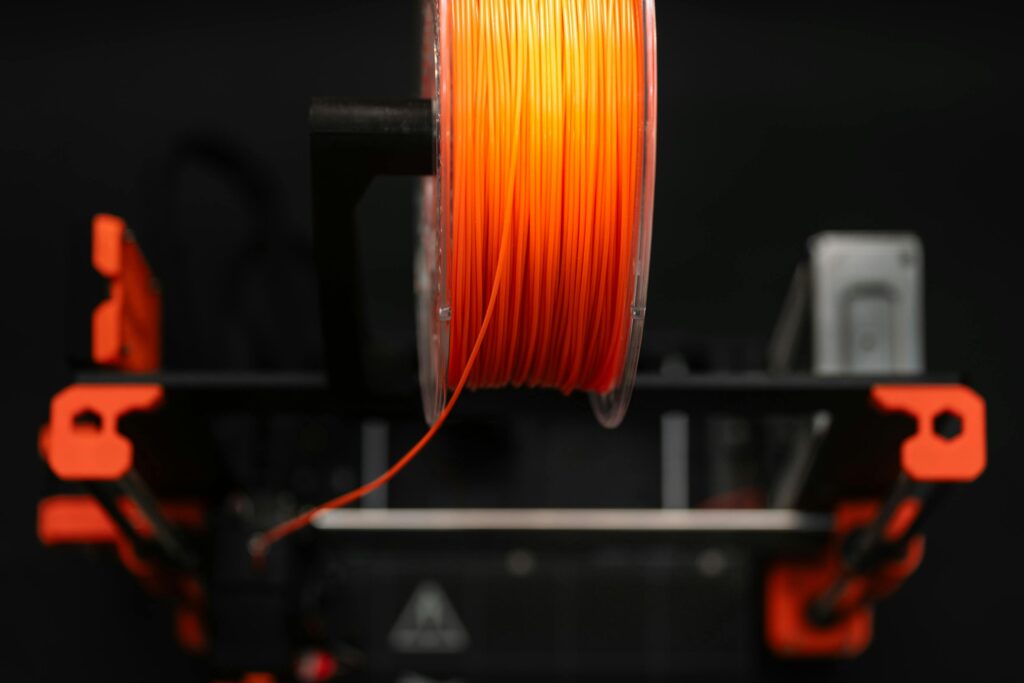
The filaments used in these printing come in a wide variety of types.
- PLA (Polylactic Acid): Biodegradable, low-temperature material ideal for beginners
- PETG (Polyethylene Terephthalate Glycol): More durable than PLA with good chemical resistance
- ABS (Acrylonitrile Butadiene Styrene): Strong and heat-resistant but requires an enclosed printing environment
- TPU (Thermoplastic Polyurethane): Flexible material for rubber-like prints
- Specialty Filaments: Wood-filled, metal-filled, carbon fiber-infused, and other unique materials
Check with your specific printer for the types of filaments you can use.
Resin Printing: For Detail-Oriented Creators
Resin-based 3D printing technologies, primarily Stereolithography (SLA) and Digital Light Processing (DLP), utilize a fundamentally different approach than FDM printing:
- Photopolymerization: Liquid resin is selectively hardened using light (usually UV)
- Layer Formation: Either a laser (SLA) or a digital projector (DLP) cures each layer of resin
- Build Process: The build plate starts at the top of the resin vat and gradually pulls the model upward as layers are formed
- Drainage and Support: After each layer, the partially built model is raised slightly to allow fresh resin to flow beneath it
- Post-Processing: Once printing completes, the model requires washing in isopropyl alcohol and additional UV curing
Advantages of Resin Printing
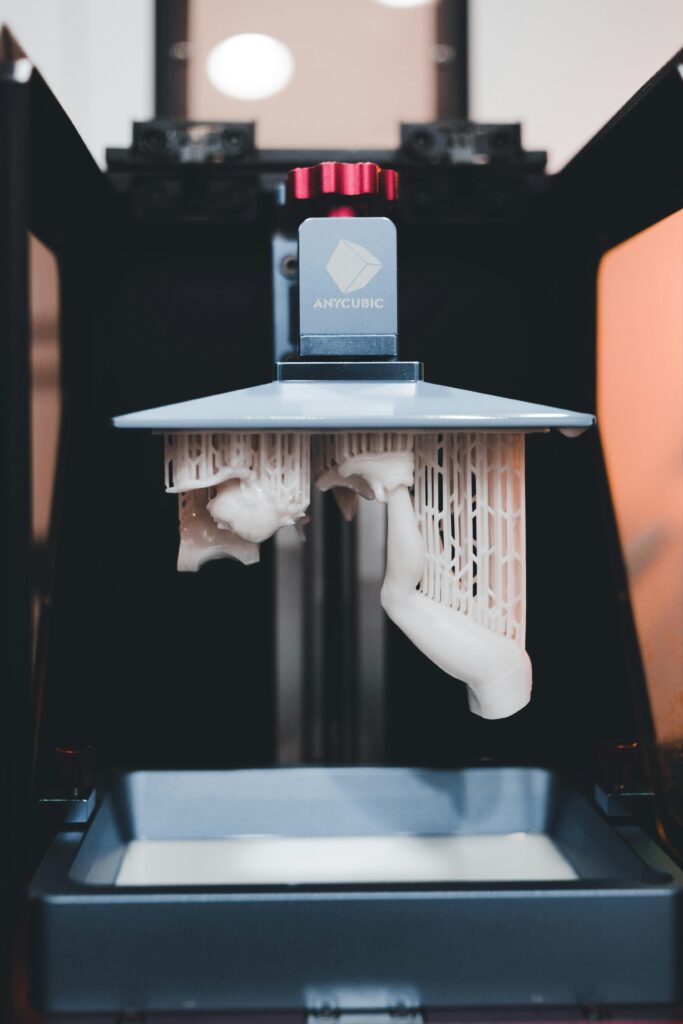
Resin printing offers several unique benefits:
- Exceptional Detail: Much finer resolution than FDM (25-50 microns vs. 100-200 microns)
- Smooth Surface Finish: Virtually invisible layer lines compared to FDM’s visible layers
- Complex Geometries: Better handling of intricate designs and fine features
- Isotropic Strength: More consistent mechanical properties in all directions
- Transparent Possibilities: Can produce clear parts with proper post-processing
Considerations for Resin Printing
While resin printing offers superior detail, it comes with additional considerations:
- Chemical Safety: Requires gloves, good ventilation, and careful handling of uncured resin
- More Complex Workflow: Additional washing and curing steps after printing
- Messier Process: Potential for resin spills and contamination
- Limited Build Volume: Typically smaller build areas than comparably priced FDM printers
- Higher Material Cost: Resin typically costs more per print than FDM filament
MSLA: The Affordable Resin Option
A specific subtype of resin printing has become particularly popular among beginners interested in detail work: Masked Stereolithography (MSLA). This technology uses an LCD screen to mask UV light from an LED array, making it significantly more affordable than traditional laser-based SLA printers.
MSLA printers like the Elegoo Mars and Anycubic Photon series have brought high-detail resin printing to the $200-300 price range, making them competitive with entry-level FDM printers. This technology is particularly popular for printing miniatures, jewelry, dental models, and other highly detailed objects.
Choosing Your First 3D Printing Technology
When deciding between FDM and resin technologies, consider these key factors:
FDM Might Be Right for You If:
- You want the most user-friendly introduction to 3D printing
- Your priority is functional parts rather than aesthetics
- You need larger printed objects
- You prefer minimal safety equipment and post-processing
- You want the lowest cost per print
Resin Might Be Right for You If:
- Detail and surface quality are your top priorities
- You’re printing small, intricate objects
- You’re comfortable with a more involved workflow
- You can set up proper ventilation and safety precautions
- You’re willing to invest in washing and curing equipment
Popular Printer Options for Beginners
FDM Printers
- Creality Ender 3 Series ($200-300): Super reliable with an extensive community backing it and many upgrade options. We also use the printer.
- Anycubic Kobra ($389): Features auto bed-leveling and a direct drive extruder for easier filament handling
- Prusa Mini+ ($599): Higher price point but offers excellent reliability and support from a respected manufacturer
- Original Prusa XL ($4,799): A large 5-toolhead 3D printer allowing for large volume and easy multi color printing.
Resin Printers
- Elegoo Mars Series ($300-400): Affordable entry into resin printing with good community support
- Anycubic Photon Series ($200-350): User-friendly operation with consistent printing quality
- Phrozen Sonic Mini ($200-300): Offers excellent resolution with a monochrome LCD for faster printing
Conclusion: Making Your Technology Choice
FDM and resin printing technologies are both viable options for entering the world of 3D printing, each with its own advantages. As you begin your 3D printing journey, consider starting with the technology that best aligns with your goals.