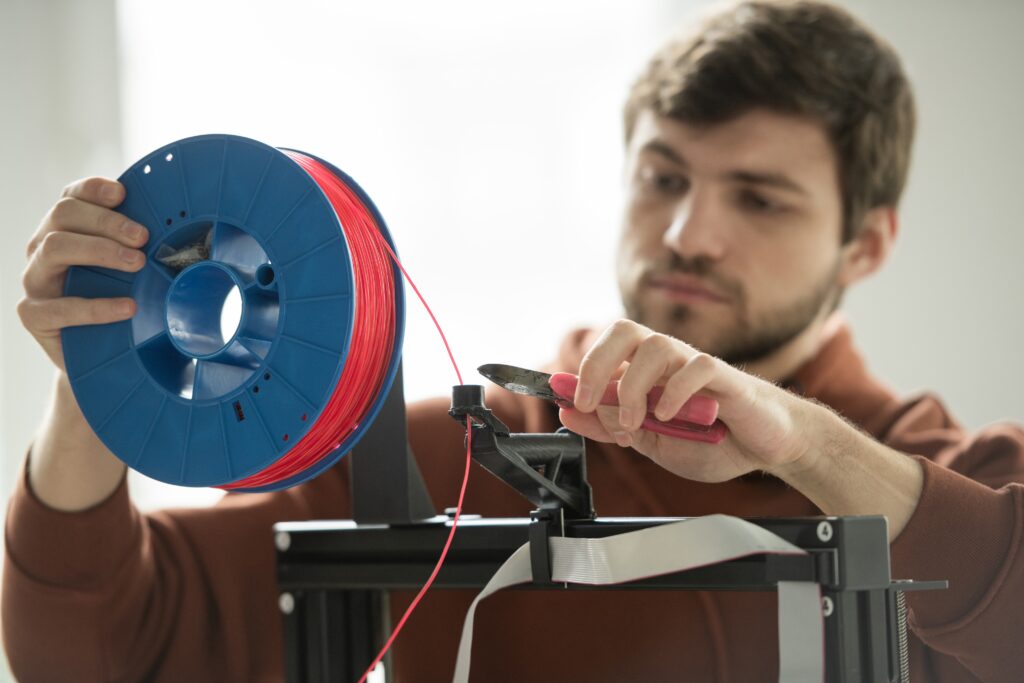Introduction: The Critical Foundation of Successful Prints
Are your prints not sticking? How about warped edges or initial layers are uneven? 9 times out of 10 the solution lies in proper bed leveling. At Filament Prints, we know that a perfectly leveled bed is the cornerstone of a successful print. This guide will go over everything you need to know to transform your printing experience.
Let’s put this to bed!
Bed leveling isn’t just some preliminary step, it’s the foundation on which every print is built, literally. An uneven print bed can lead to numerous issues that plague even experienced makers:
- Poor first layer adhesion
- Warping and deformation
- Incomplete or failed prints
- Inconsistent layer heights
- Nozzle clogs from material buildup
When the print bed is leveled correctly, filament will extrude at the perfect distance from the bed surface, creating a strong adhesion and setting the base for success. The first layer should have squished, even lines that connect smoothly with the adjacent lines, forming a solid base.
Three Methods of Bed Leveling Explained: Finding Your Perfect Approach
1. Manual Bed Leveling (Tramming)
The traditional approach to bed leveling involves manually adjusting dials at each corner of your print bed. This process, often called “tramming,” requires:
- A piece of paper to slide between the nozzle and the bed. It should have a pulling sensation, and you should hear a scratching sound from the extruder touching the paper, but the paper should be able to pass through the bed without binding up.
- Patience to adjust each corner multiple times as changes to one corner affect others
- Regular maintenance as beds can shift over time due to vibration and thermal cycling.
- Pro tip: After recent issues I am adopting a monthly tramming session for my printer.
- A methodical approach, typically adjusting in a star pattern to distribute tension evenly
- Pro tip: The Ender 3 S1 Pro numerically does a circular pattern, but the star pattern I feel like is a better approach.
While time-consuming, manual leveling puts you in control and works with virtually any 3D printer on the market. It’s also an excellent skill for understanding the mechanical operation of your printer.
Pro tip: For enhanced precision, start with the center than work out in a star pattern, some beds can bow slightly in the middle.
2. Assisted Bed Leveling
Modern printers often include guided leveling processes that streamline manual adjustments:
- The printer automatically moves the nozzle to specific calibration points (typically 3-5 locations)
- On-screen instructions guide you through adjustments with real-time feedback
- Semi-automated systems help achieve more precise results through consistent positioning
- Some systems incorporate simple sensors to detect when proper spacing is achieved
Assisted leveling combines the accuracy of manual adjustments with the convenience of digital guidance. This method strikes an excellent balance between accessibility and precision for hobbyists and professionals alike.
Pro tip: On the Ender 3 S1 Pro, there are 5 preconfigured points. I start with letting it home itself. Then going to Settings > Leveling > Aux Leveling. From there it will center on point 1. From here I use the tramming technique above going into a star pattern. Based on the Ender numbering of corners I do 1, 2, 4, 3, 5.
3. Automatic Bed Leveling: The Future of Print Preparation
For the ultimate convenience, automatic bed leveling systems use sophisticated sensors to:
- Create a detailed height map of your entire print surface with dozens of measurement points
- Detect tiny inconsistencies invisible to the naked eye (as small as 0.02mm)
- Compensate for bed imperfections through software adjustments during printing
- Maintain accurate leveling between print jobs without user intervention
- Support various probe types including inductive, capacitive, and mechanical touch sensors
Pro tip: The Ender 3 S1 Pro has an auto leveling feature. After I do the above leveling methods, I then let the printer take the 16 measurements. Once this is complete you can save the measurements. If your printer and slicer supports, it you can add G29 to your Starting G Code. This is best placed before G28 which is the Home All Axes. G29 will make your printer do the auto-leveling before your printing.
Temperature Considerations
A crucial yet often overlooked aspect of bed leveling is temperature. All leveling should ideally be performed at your operational temperature, which varies based on:
- Printer model specifications and thermal expansion characteristics
- Filament material requirements (PLA: 50-60°C, PETG: 70-80°C, ABS: 100-110°C)
- Bed surface material (glass, PEI, BuildTak, spring steel) and their expansion rates
- Ambient temperature and enclosure conditions
Metals and plastics expand when heated, which can significantly alter your carefully leveled bed once printing temperatures are reached. A bed that appears perfectly level when cold may have significant deviations when heated.
Important: Allow your bed to reach thermal equilibrium (typically 5-10 minutes at temperature) before performing final leveling adjustments for maximum precision.
Consistency is Key
Even after achieving perfect leveling, regular maintenance ensures consistent print quality:
- Check leveling before critical prints where first layer quality is paramount
- Leveraging the G29 option in your start up G-Code will perform a level check before every print.
- Clean the bed surface to remove dust, oils, and residue that can affect nozzle height
- I typically use a microfiber cloth to wipe it down.
- Inspect for wear on adjustment springs or mechanisms that may introduce play
- Monthly tramming will help aid in the checking of these springs.
- Re-level after transportation or significant vibration from failed prints
- Consider upgrading to silicone spacers or solid mounts for improved stability
Establishing a regular maintenance schedule will minimize printing issues and extend the life of your equipment.
Troubleshooting Common Bed Leveling Issues
Despite best efforts, you may encounter challenges during the leveling process:
- Warped beds: Use mesh leveling or add a glass bed to provide a flatter surface
- Inconsistent results: Check for loose belts or wheels that may allow movement during printing
- Apart of your regular maintenance you should check the tolerances and adjust all movement components.
- Corner springs too tight/loose: Replace with higher quality springs or silicone spacers
- Z-endstop issues: Verify consistent triggering and consider micro-adjustable options
- Thermal drift: Allow longer warm-up times or consider firmware with thermal expansion compensation
Conclusion: Mastering the Foundation of 3D Printing Success
Whether you are doing manual, assisted, automatic are all 3 methods, proper bed leveling is essential for the printing process. We recommend getting into a regular routine with your leveling. We have adopted to doing checks monthly unless we are printing daily which then we do every two weeks.
A leveled bed with quality filament will lead to great looking prints.
For more 3D printing tips, troubleshooting guides, and premium filament options, explore the rest of our site at FilamentPrints.com.