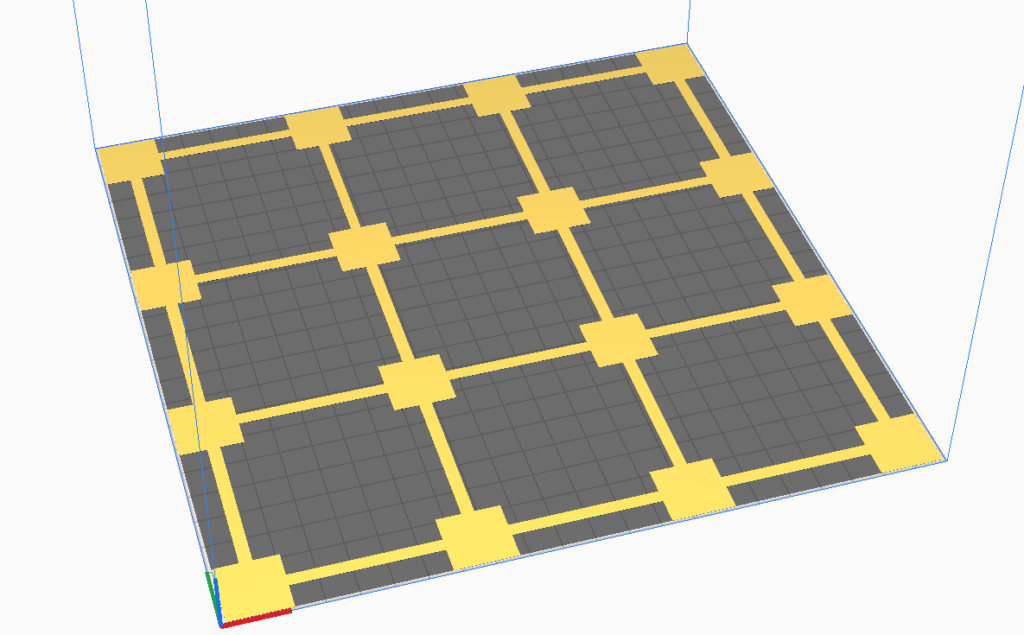Properly loading filament into your 3D printer is a foundational skill that can make or break your experience. Though a simple task, how you load your filament directly impacts the quality of the print, reduces the risk of clogs, and extends the life of your printer. This guide will walk you through our process and help ensure consistent, high-quality prints.
Why it matters
Though often overlooked, many printing issues can be traced back to incorrect filament loading. These problems are frustrating but primarily preventable, from under-extrusion to complete nozzle blockages. Taking a few extra minutes to load filament correctly will pay tenfold and reduce maintenance headaches.
Essential Equipment and Preparation
Before beginning the filament loading process, gather these items:
- Clean scissors or side-cutters
- Tweezers (for guiding filament if needed)
- Microfiber cloth (for wiping the filament)
- Optional: compressed air to clean the filament path
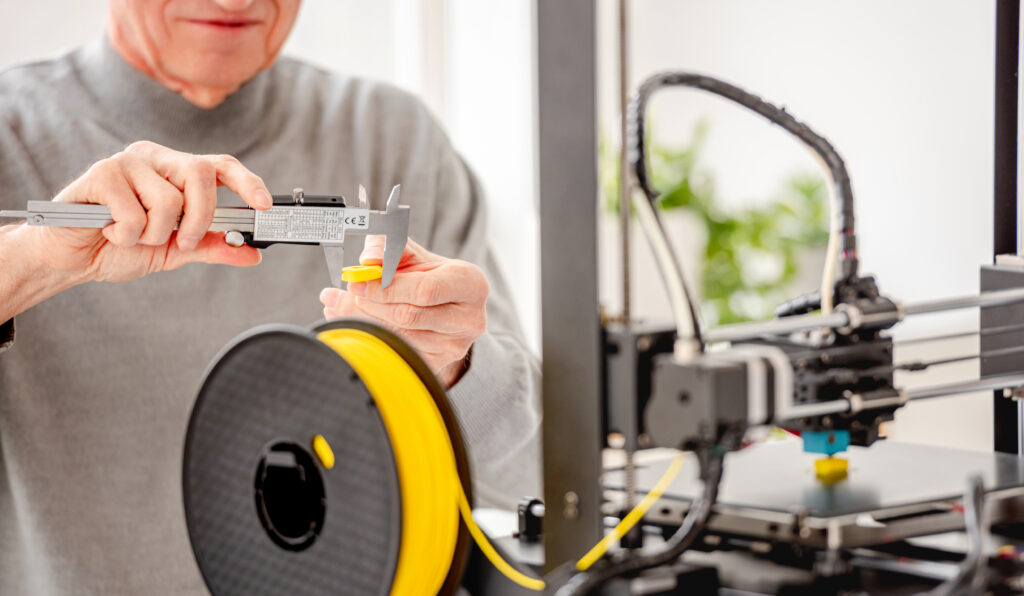
Ensuring your workspace and tools are clean prevents contamination that could lead to extrusion issues.
My Foolproof Filament Loading Technique
1. Turn up the heat
Never try loading the filament into a cold nozzle. It would feel like putting a square in a round peg.
Check out our post on Temperature Secrets
Pro tip: I always go 5-10°C higher when first loading. Smoother flow, fewer headaches.
2. Getting rid of the old
- Heat up the nozzle (remember additional 5 – 10 degrees higher.
- Grip the filament firmly
- Use the release lever on the extruder
- Pull Smoothly.
Did the filament break inside? If so, not an issue. Just reheat and push the new filament in to nudge the old one out.

3. Prep the New Filament
- Unwrap
- Check for any defects.
- Cut the end at a 45 degree angle
- Straighten out the first few inches.
4. Feed it through
- Make sure the extruder is heated.
- Find the extruder intake
- Use the release lever
- Insert that angled tip
- Push gently but firmly
5. Let It Flow
- Extrude about 100 m.
- Keep feeding until you see the filament change to the new color.
Troubleshooting (AKA Stuff That Used to Drive Me Crazy)
Filament Won’t Feed?
- Check the path
- Confirm nozzle temp
- Make sure extruder gears aren’t blocked
- Cut that filament end SHARP
Filament Grinding
- Ease up on extruder tension
- Check for nozzle clogs
- Ensure filament isn’t twisted
Weird Extrusion
- Purge more filament
- Double-check temperature
- Look for sneaky partial clogs
My Secret Weapon: Filament Care
- Store in sealed containers
- We use PolyBoxes and the Poly Dryer from PolyMaker
- Use desiccant packets
- Keep it dust-free
- Don’t leave filament loaded when printer’s idle